The Best Website Builders For Small Businesses – A Comprehensive Guide

How To Design A WordPress Website Like A Pro – Expert Tips And Tricks
March 4, 2024
How To Design A WordPress Website Like A Pro – Expert Tips And Tricks
March 6, 2024Overwhelmed by the myriad of website builder options available for small businesses? Look no further. In this comprehensive guide, we will walk you through the best website builders that cater specifically to the needs of small businesses. From easy drag-and-drop functionality to customizable templates, we will highlight the most efficient and cost-effective options to help you establish a professional online presence without breaking the bank. Say goodbye to the days of hiring expensive web developers and hello to user-friendly platforms that empower you to create and manage your own website effortlessly. Let’s dive in and find the perfect website builder for your small business!
Key Takeaways:
- Website builders offer user-friendly tools: These platforms provide small businesses with easy-to-use tools and templates to create professional-looking websites without the need for coding expertise.
- Integration capabilities are vital: When deciding on a website builder, consider its integration capabilities with other tools such as email marketing, e-commerce platforms, and analytics to streamline business operations.
- Customer support and scalability are crucial: Opt for a website builder that offers reliable customer support and the flexibility to scale as your business grows, ensuring long-term success.

Understanding Website Builders
You may be overwhelmed by the various options available when it comes to choosing the best website builder for your small business. To make an informed decision, it’s necessary to compare the top platforms in the market. Check out the 11 Best Website Builders for Small Businesses Compared article for a detailed comparison of the pros and cons of each platform.
Types of Website Builders
Assuming you are considering different types of website builders for your small business, it’s crucial to understand the distinctions. Website builders can be categorized into two main types: drag-and-drop builders and content management systems (CMS). While drag-and-drop builders offer ease of use and require no coding knowledge, CMS platforms like WordPress provide more flexibility and customization options. Thou should carefully evaluate your business needs and technical abilities before making a decision.
| Drag-and-Drop Builders | Content Management Systems (CMS) |
| Easy to use | Highly customizable |
| No coding required | Requires some technical knowledge |
| Limited flexibility | More flexibility and control |
| Great for beginners | Suitable for experienced users |
Factors to Consider When Choosing a Website Builder
Consider various factors when selecting a website builder that aligns with your business goals. Cost, ease of use, customization options, SEO capabilities, and customer support are critical aspects to evaluate. Recognizing how each of these factors impacts your website’s performance and your overall business objectives is necessary in making the right choice.
The cost of the website builder can significantly impact your budget, so it’s crucial to compare pricing plans and features. Ease of use is vital for efficient website management, especially if you don’t have technical expertise. Customization options allow you to create a unique brand identity online, while SEO capabilities help improve your website’s visibility in search engine results. Lastly, reliable customer support ensures you can get help whenever you encounter issues with your website. Recognizing the importance of these factors will help you choose the best website builder for your small business.

Step-by-Step Guide to Building Your Website
Unlike other complex tasks, building a website for your small business can feel like a daunting challenge. With the right tools and guidance, however, creating a professional online presence can be straightforward and rewarding. Below is a step-by-step guide to help you navigate the process with ease.
| Choosing the Right Website Builder for Your Business | Tips for Designing an Effective Small Business Website |
| Any small business owner looking to build a website must first choose the right website builder that aligns with their needs and budget. Consider factors such as ease of use, design templates, customization options, e-commerce capabilities, and customer support. | To design an effective small business website, focus on creating a clean and professional layout that reflects your brand identity. Use high-quality images, clear navigation, a mobile-responsive design, and compelling content to engage visitors and encourage them to take action. Recognizing the importance of SEO optimization and user experience is key to driving traffic and conversions. |
More Tips for Designing an Effective Small Business Website
Understanding the intricacies of website design is crucial for small businesses looking to establish a strong online presence. Pay attention to SEO optimization, mobile responsiveness, and user experience design to ensure your website ranks well on search engines and effectively engages visitors.
- SEO Optimization: Incorporate relevant keywords, meta descriptions, and alt tags to improve your website’s visibility on search engines.
- Mobile Responsiveness: Ensure your website is optimized for mobile devices to provide a seamless browsing experience for users on smartphones and tablets. Recognizing the importance of responsive design is key to reaching a broader audience.
- User Experience Design: Focus on intuitive navigation, fast loading times, and clear calls-to-action to enhance the overall user experience and encourage conversions.

The Pros and Cons of Popular Website Builders
Despite the plethora of website builders available, each one has its own set of strengths and weaknesses. To help you make an informed decision, let’s break down the pros and cons of some popular website builders in the table below:
| Website Builder | Pros and Cons |
| Wix |
Easy to use, drag-and-drop interface Variety of templates Limited customization options |
| Squarespace |
Sleek and modern designs Integrated e-commerce functionality Relatively higher pricing |
| WordPress |
Highly customizable Large plugin ecosystem Steeper learning curve |
For more insights and recommendations, check out the discussion on What is the best website builder for a small business?
Evaluation of Top Website Builder Features
With a multitude of features offered by various website builders, it’s crucial to evaluate which ones align with your business needs. Consider factors such as ease of use, customization options, e-commerce support, and mobile responsiveness to determine the best fit for your small business website.
Comparing the Cost and Value of Website Builders
An important aspect of selecting a website builder for your small business is weighing the cost against the value it provides. Take a look at the table below to compare pricing and features offered by popular website builders:
| Website Builder | Cost vs. Value |
| Wix |
Affordable pricing plans Limited functionality in lower tiers |
| Squarespace |
Higher pricing plans Robust features and design options |
| WordPress |
Free to use Additional costs for hosting and domain |
ValueConsider not only the upfront cost but also the long-term benefits and scalability offered by each website builder. Choose the one that provides the most value for your investment, considering your current and future business needs.
Optimizing and Maintaining Your Website
Many small businesses rely on website builders to create and manage their online presence. If you are looking for the best website builder for small businesses, check out The best website builder for small businesses | Creative Bloq for a comprehensive guide.
Best Practices for SEO and Mobile Responsiveness
Optimizing your website for search engines and ensuring it is mobile-responsive are important for attracting and retaining customers. Make sure your website content is optimized with relevant keywords, meta descriptions, and high-quality images. Additionally, ensure that your website is mobile-friendly for users who access it on smartphones and tablets.
Keeping Your Website Updated and Secure
For small businesses, keeping your website updated with fresh content and secure from cyber threats is crucial. Regularly update your website with new products, services, or blog posts to engage visitors and improve your search engine rankings. Implement security measures such as SSL certificates, regular backups, and software updates to protect your website from hackers and malware.
Another important aspect of maintaining your website is monitoring its performance and loading speed. A slow website can drive visitors away and negatively impact your search engine rankings. Regularly check your website’s speed and optimize images and content to improve performance. By staying on top of these fundamental aspects, you can ensure that your website remains a valuable asset for your small business.
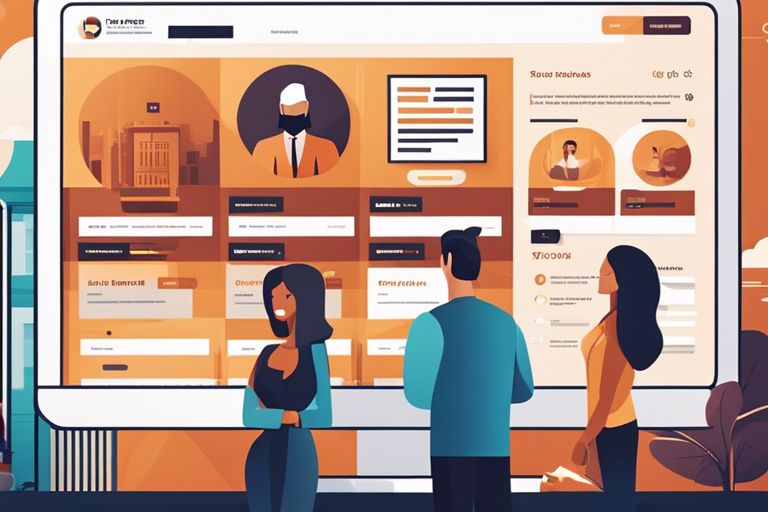
To wrap up
From above discussions, it is clear that choosing the right website builder for a small business is crucial for establishing a strong online presence. Each platform offers unique features and benefits that cater to different needs and preferences. By considering factors such as ease of use, customization options, pricing, and customer support, small business owners can make an informed decision that aligns with their goals. Whether it’s Wix, Squarespace, Shopify, or WordPress, the key is to select a website builder that suits the specific requirements of the business and enables growth and success in the digital landscape.
FAQ
Q: What are website builders for small businesses?
A: Website builders for small businesses are online tools that help individuals and small business owners create professional websites without the need for coding skills or technical expertise. These platforms offer a user-friendly interface and a wide range of customizable templates and features.
Q: Why should small businesses use website builders?
A: Small businesses should use website builders to establish an online presence, attract new customers, increase brand visibility, and showcase products or services. Having a professional website can also build credibility and trust with potential clients.
Q: What features should small business owners look for in a website builder?
A: Small business owners should look for website builders that offer customizable templates, mobile responsiveness, e-commerce capabilities, SEO tools, analytics, and reliable customer support. These features are imperative for creating a successful online presence.
Q: Are there free website builders available for small businesses?
A: Yes, there are free website builders available for small businesses, such as Wix, Weebly, and WordPress.com. While these platforms offer limited features compared to paid plans, they are a great starting point for businesses with a limited budget.
Q: How do I choose the best website builder for my small business?
A: When choosing the best website builder for your small business, consider your budget, technical skills, design preferences, business goals, and scalability. It’s imperative to explore different platforms, read reviews, and take advantage of free trials to find the right fit for your business.


